In many offices, the click-clack of mechanical keyboards is as common as the hum of computers. Some people love these keyboards for their satisfying feel and sturdiness, but they're also pretty noisy, which has sparked a debate: are they just annoying, or do they actually help us work better? In this article, we'll talk about what mechanical keyboards are all about, from how they're built to the benefits they might bring to your workday. We'll consider whether the noise they make helps or hinders productivity and how they fit into a busy office environment.
Mechanical Keyboards in the Office
Mechanical keyboards are known for their clicky keys and precise typing feel. What sets them apart from quieter office keyboards is that each key has a separate mechanical switch underneath. When you press a key, it activates a spring-loaded mechanism that sends a signal to your computer to type a character.
Beyond the type of switch, the overall size of your keyboard can also impact your comfort and typing efficiency, so it's important to find what suits you best.
The effort needed to press a key and how deep you press it varies with different mechanical keyboards. Here's a rundown of the three main types:
- Clicky switches: They make an audible click sound when pressed, which gives you a clear indication that the key has been registered.
- Tactile switches: These provide a noticeable bump feeling as feedback but are quieter than clicky switches.
- Linear switches: They're the smoothest and quietest, moving straight up and down without noise or tactile feedback.
The choice of switch depends on your typing preference and how much sound is acceptable in your office environment.
Membrane keyboards are usually the quiet ones in offices. They work with a pressure pad that's less noisy and often cheaper than mechanical switches. But they don't offer the same precise feel and might not last as long as mechanical keyboards, which are built tough for many clicks. If your office is okay with a bit of noise, a mechanical keyboard can be great for heavy typing.

Ergonomic Considerations of Using Mechanical Keyboards
When it comes to setting up an office space, comfort can be just as crucial as functionality. That's where mechanical keyboards come into the picture, with potential ergonomic benefits that could make those long hours of typing a bit easier on your hands and wrists.
Potential ergonomic benefits of using mechanical keyboards
Mechanical keyboards may require less force to press each key, which means your fingers don't have to work as hard when typing. This reduced effort can lead to less strain on your fingers and can help prevent issues like fatigue. Additionally, the distinct tactile feedback from each keystroke helps you recognize when a key has been pressed, potentially reducing the likelihood that you'll need to bottom out each key forcefully.
Long-term comfort and its implications for productivity
Comfort isn't just about feeling good; it's about maintaining productivity over time. When a keyboard is uncomfortable, it can lead to more breaks and distractions due to discomfort or pain. On the flip side, a comfortable keyboard can keep you typing longer without needing a break. This doesn't just mean you'll get more work done, but it also helps maintain the quality of your work since discomfort can lead to mistakes or reduced attention to detail.

Sound Levels of Mechanical Keyboards
Mechanical keyboards are also notorious for their noise levels — a factor that can be less than ideal in some office environments.
How loud are mechanical keyboards?
The volume of a mechanical keyboard can vary depending on the type of switch it uses, but generally, mechanical keyboards are louder than their membrane counterparts. The sound emitted when a key is pressed is measured in decibels (dB), and a typical mechanical keyboard can produce around 50-60 dB of noise per keystroke, comparable to a conversation at home. However, certain 'clicky' switches can push this towards the higher end of the scale, which might be disruptive in quieter office settings.
Decibel levels in an office environment
To put the decibels into perspective, whispering generally measures about 30 dB, while normal conversation levels hover around 60 dB. Office ambiance, including conversations, phone rings, and the hum of air-conditioning units, usually falls somewhere between 40 and 60 dB. Therefore, a mechanical keyboard's noise, especially one with clicky switches, can easily blend into a lively office; however, in a quiet space, the same keyboard can stand out and potentially become a nuisance.
Comparing with common office noises
The clatter of a mechanical keyboard might be as loud as a phone ringing or a door closing — everyday sounds that are typically brief and sporadic. In contrast, keyboard tapping can be a continuous soundtrack throughout the day. While this keyboard symphony may not bother everyone, the perpetual click-clack can distract those who prefer a quieter workspace. It's essential to weigh the benefits of mechanical keyboards against the potential for increased noise levels, considering both individual preferences and the collective comfort of the office.

Solutions for a Quieter Keystroke
If the tactile feel of a mechanical keyboard is non-negotiable for work comfort and efficiency, but you're seeking to minimize the noise, there are several solutions that can help maintain the peace in a shared workspace.
Selection of quieter mechanical keyboards and key switches
Choosing the right type of mechanical keyboard is crucial if noise is a concern. Keyboards with 'silent' mechanical switches are designed to offer the same tactile feedback while significantly reducing the sound on the keypress. Brands have developed various switches, such as Cherry MX Silent Red or Black switches, that are specifically engineered for quiet operation. These have internal dampening mechanisms that reduce the sound without sacrificing the mechanical feel.
Accessories to reduce keyboard noise (O-rings, desk mats, etc.)
There are also accessories you can add to your existing keyboard to cut down on noise:
- O-rings: Tiny silicone rings that can be added under each keycap to dampen the sound of the key being fully pressed down.
- Desk mats: A thick desk mat placed underneath your keyboard can absorb sound and prevent it from echoing off the desk surface.
- Keyboard cases: Some cases are designed to reduce noise by using materials that absorb sound rather than reflect it.
- Keycaps: PBT keycaps tend to produce a lower-pitched sound that's less likely to travel than the higher-pitch produced by ABS plastic keycaps.
Customization options
For enthusiasts who want to maintain a mechanical keyboard's benefits while keeping noise levels low, customization is key. You can build a custom keyboard starting with a PCB (printed circuit board) that supports silent switch types. From there, you can select a case designed to muffle sound, use sound-dampening foam inside the case, and choose components known for quiet performance. This DIY approach lets you tailor every aspect of the keyboard to suit personal preferences for feel and acoustics.
By considering these quieter alternatives and modifications, you can enjoy the robustness of a mechanical keyboard without contributing to noise pollution in shared workspaces.
Mechanical Keyboards' Place in the Workspace
Mechanical keyboards bring their own set of advantages to the table, enhancing typing experiences with their tactile feedback and potential for increased precision. However, the auditory footprint they leave is not a fit for every office setting. Achieving harmony in the workplace involves a thoughtful compromise—balancing individual enjoyment of mechanical keyboards with the collective need for a less disruptive environment. Through considerate choices, such as opting for quieter switch variants, utilizing sound-dampening accessories, or customizing keyboards to reduce noise, employees can enjoy the benefits of mechanical keyboards without infringing on the calm of their shared space. When approached with mindfulness, the presence of mechanical keyboards in an office can complement rather than compromise the productivity and comfort of all.
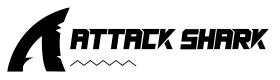




Leave a comment
This site is protected by hCaptcha and the hCaptcha Privacy Policy and Terms of Service apply.