Do you know why sometimes your mouse click doesn't register instantly? That brief moment is all about debounce time – a small yet significant delay that can affect how your clicks are recognized by your computer. It's a behind-the-scenes player in everything from casual web surfing to intense online gaming. In this article, we'll tell what debounce time really means and why it's essential, and we'll show you ways to test and tweak it for a smoother, more responsive experience with your mouse. Read more for the nitty-gritty of clicks and discover how this tiny detail can make a big difference in your daily digital interactions.

Basics of Debounce Time
When you press a button on your mouse, it might seem like a simple action, but there's a complex dance of signals happening under the surface. Debounce time is at the heart of this process. It's the period your mouse takes to filter out the "bouncing" signals before sending a clear single-click signal to your computer. This might sound technical, but think of it as the mouse making sure that only intentional clicks are counted.
The Mechanism Behind a Mouse Click
- Physical Contact: Inside your mouse, when you click a button, two metal pieces come together.
- Signal Creation: This physical contact generates an electrical signal due to the metal pieces connecting.
- Bounce Effect: However, like a ball bouncing several times before coming to a stop, these metal pieces don't make just one clean contact-they briefly make and break contact several times in milliseconds, creating multiple signals.
Why This Bouncing Can Be Problematic
If every bounce registered, you'd get several clicks for the price of one-clearly not ideal whether you're working or gaming. That's where debounce time becomes critical-it aims to prevent this by ignoring subsequent signals for a short time after the first contact.
The Impact on Mouse Performance
- Lag: Too long a debounce time can cause a noticeable delay between your click and action on-screen.
- Double-click issues: If too short, it can result in unintentional double-clicks where only one was intended.
How to Gauge Debounce Time
Knowing how important debounce time is for your mouse's performance, it's natural to wonder what your mouse's specific debounce time is and how it compares to others.
The Methodology Behind the Measurements
- Laboratory Testing: Manufacturers use specialized equipment to record the exact moment the mouse button is pressed down and when the signal stabilizes enough to be recognized as a legitimate click.
- Timeframe Tracking: The time between these two points is calculated in milliseconds (ms), giving us the debounce time.
What's Typical? Average Debounce Times Explored
- Standard Office Mice: For everyday office mice, the debounce time can range from 10 to 20ms-fast enough for daily tasks but not necessarily optimized for rapid-response scenarios.
- Gaming Mice Edge Ahead: On the other end, gaming mice often boast debounce times as low as 1ms, designed to register every click with minimal delay, providing that competitive edge in fast-paced games.
But why does this matter so much for gaming, and where do milliseconds come into play?

Debounce Time in the World of Competitive Play
Debounce time can mean the difference between victory and defeat, making it a pivotal factor in competitive play.
Precision Under Pressure
- Split-Second Decisions: In fast-paced games, the action often comes down to fractions of a second-precisely where debounce time plays its part.
- Responsive Gameplay: A lower debounce time ensures that the mouse registers clicks almost instantaneously, allowing for quicker reactions in-game.
Real-world Gaming Scenarios
- Rapid-Fire Clicks: Consider an intense first-person shooter (FPS) game where firing speed can hinge on bounce time.
- Combo Moves: In fighting games, executing a smooth combo requires precise timing-debounce delays can disrupt the flow.
The gaming community often shares experiences regarding how debounce time affects their performance:
- Anecdotal Evidence: Many gamers recount situations where a reduced debounce time has sharpened their in-game reflexes.
- Community Consensus: There's a general agreement that a low debounce time is preferred, and many seasoned gamers can even feel the difference when switching between mice with different debounce times.
How is Debounce Time Minimized?
As the quest for precision continues, mouse manufacturers are constantly innovating to shave off milliseconds from debounce time.
Cutting-Edge Technologies Reducing Bounce
- Optical Switches: Some gaming mice now use optical switches that employ light beams to register clicks, virtually eliminating debounce time.
- High-Precision Firmware: Advanced firmware algorithms can detect and filter out bounce more effectively, resulting in a crisper click response.
A Look at Different Switch Types
- Mechanical Switches: Traditional and common, but with inherent bounce due to physical contact.
- Magnetic (Hall Effect) Switches: Use magnetic fields to actuate clicks, reducing wear and debounce issues.
- Capacitive Switches: Sense changes in capacitance caused by the press of a button, offering another bounce-reducing alternative.
These improvements are not just about speed-they also enhance the durability and lifespan of the mouse by reducing the physical wear and tear associated with mechanical bouncing.

Can You Adjust the Mouse Debounce Time?
While not all mice offer this capability, there's a growing trend in customizable options, especially within the gaming hardware sphere.
Software Solutions for Personalization
- Manufacturer Utilities: Many gaming mice come with proprietary software that allows users to adjust debounce time settings directly.
- Firmware Flexibility: Some manufacturers offer firmware updates that include improved bounce time algorithms or even user-adjustable settings.
The Do-It-Yourself Approach
- Caution Advised: While there are third-party tools and DIY hacks available online to modify debounce times, these methods can void warranties and potentially damage the mouse. It's important to proceed with caution and weigh the risks.
- Community Guides: Enthusiast forums and tech communities often share insights on tweaking mouse settings, providing a resource for the adventurous user.
Adjusting debounce time is not without its pitfalls. Tweaking the settings incorrectly can lead to unintended double-clicks or failure to register clicks at all, hampering the very precision the user aimed to enhance.
How to Measure Your Mouse's Debounce Time?
If you're curious about your mouse's current performance or considering making adjustments, measuring the existing debounce time is a logical first step.
Step-by-Step Guide to Measuring Debounce Time
- Find the Right Tools: Begin by choosing software specifically designed for testing mouse debounce time. Various online tools and applications can record your clicks and analyze the timing.
- Setting Up Your Test: Follow the instructions provided by the tool, ensuring there are no other active applications that might interfere with the results.
- Conducting the Test: Perform a series of clicks at different speeds and intervals. The software will track the time between the press and release of the button, highlighting any instances where bounce may be affecting performance.
Recommended Tools and Applications
- Click Response Analyzers: These tools give detailed breakdowns of click latency and can often detect the presence of bounce.
- Online Testing Platforms: Convenient and easy to use, these platforms can provide quick results without the need for installation.
Understanding and Optimizing Debounce Time
In closing, in our exploration of debounce time, we recognize its significant influence on the humble mouse click-a factor often overshadowed by flashier tech specs yet fundamental to the performance and satisfaction we derive from our digital devices. This journey has demystified the mechanics behind clicking, examined cutting-edge advancements in mouse technology, and provided insights into customizing this crucial setting. Mastery of debounce time allows us to harmonize with our technology, ensuring our digital interactions are as swift and precise as our intentions, whether we're immersed in high-stakes gaming or navigating the everyday digital world.
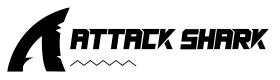



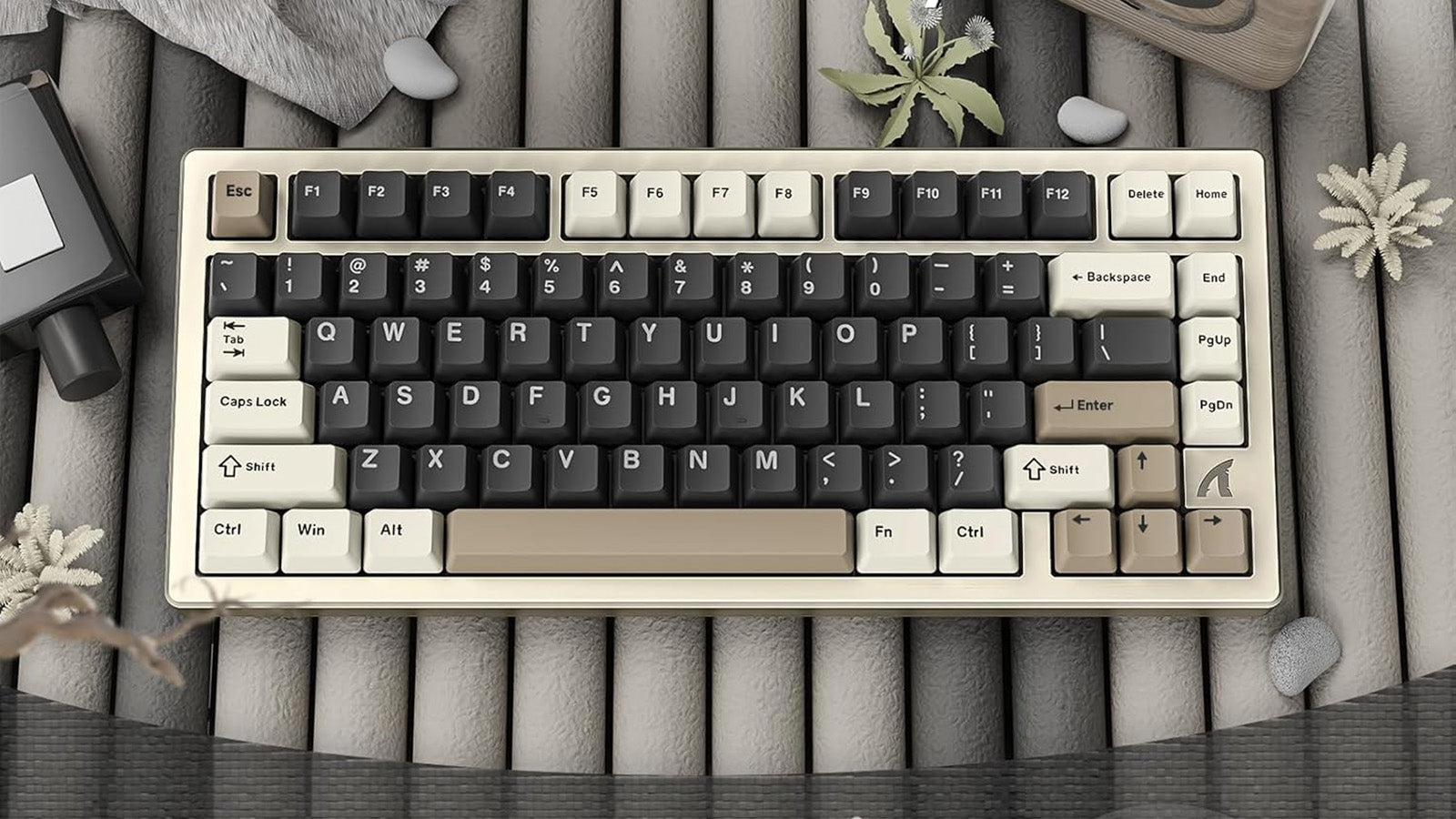
Leave a comment
This site is protected by hCaptcha and the hCaptcha Privacy Policy and Terms of Service apply.