Introduction
In the gaming arena, quick reflexes and sharp accuracy are key to taking the lead. Enter Motion Sync: a nifty feature that's transforming how gaming mice, especially wireless ones, communicate with computers. It's all about perfect timing-making sure your on-screen moves match up exactly with what you do with your mouse. Whether you're deep in a game trying to land a awinning shot or simply craving a smoother cursor glide across the screen, Motion Sync is the invisible tool you didn't know you needed.
What is Motion Sync?
Designed at the forefront of innovation, Motion Sync is a technology developed to optimize the wireless connection between your gaming mouse and the receiver. One of the major drawbacks of traditional wireless mice is addressed by this technology – the potential for input lag or latency.
Input lag is simply the difference in time between the actual movement you are making with your mouse and its registering and display on the screen.. To understand how this lag occurs, it's helpful to know what's happening inside your computer mouse. Even the most minor delay could sometimes be deadly in fast gaming situations for a response that is needed within a split second.
Motion Sync further boosts communication between the mouse and receiver, which in turn delivers and processes your movements with speed and precision. To that point, the technology essentially bridges the gap between the performance of wireless and wired protocols for a seamless feel that couldn't be more like the feel of using a wired mouse.
This synchronization is the result of advanced wireless technology along with an optimized data transfer protocol. The wireless link is constantly monitored and corrected to avoid interference, constantly ensuring that each movement of the mouse is picked up and passed on to the computer-seemingly without any delay.

Benefits of Motion Sync
Incorporating Motion Sync technology into your gaming setup can provide a range of significant benefits, enhancing your overall gameplay experience and potentially giving you a competitive edge.
Unparalleled Responsiveness
Motion Sync's ability to minimize input lag ensures that your mouse movements are translated to the game world with unparalleled responsiveness. This real-time synchronization allows you to react instantly to fast-paced action, giving you a crucial advantage in scenarios where split-second decisions can make or break the game.
Seamless Gameplay Experience
With Motion Sync, the line between wireless and wired performance becomes virtually indistinguishable. Your gaming mouse feels like an extension of your hand, translating every subtle movement with fluidity and precision. This seamless experience can enhance your overall immersion and focus, allowing you to fully concentrate on the game without any distractions or interruptions.
Competitive Advantage
In the world of competitive gaming, every millisecond counts. Motion Sync technology can provide a valuable competitive edge by ensuring that your actions are registered and executed with pinpoint accuracy. Whether you're participating in eSports tournaments or simply looking to dominate your friends in online multiplayer matches, the enhanced responsiveness offered by Motion Sync can be the difference between victory and defeat.
Wireless Freedom
One of the most significant benefits of Motion Sync is that it allows you to enjoy the convenience and freedom of a wireless gaming setup without sacrificing performance. You can game in comfort, free from the constraints of wired connections, while still experiencing the crisp responsiveness typically associated with wired mice.
Clutter-Free Gaming Environment
By eliminating the need for cords, a wireless gaming mouse with Motion Sync technology contributes to a cleaner and more organized gaming space. This clutter-free setup not only looks more aesthetically pleasing but can also help minimize distractions and improve your overall focus during intense gaming sessions.

Who Can Benefit from Motion Sync?
Motion Sync technology can benefit a wide range of gamers, from casual players to hardcore enthusiasts and competitive professionals.
Competitive Gamers and eSports Athletes
Motion Sync can provide a crucial advantage to those who participate in competitive gaming tournaments or eSports events. The enhanced responsiveness and precision offered by this technology can make the difference between winning and losing in high-stakes matches where split-second reactions are paramount.
First-Person Shooter (FPS) Gamers
FPS games, such as Counter-Strike, Call of Duty, and Apex Legends, require lightning-fast reflexes and pinpoint accuracy. Motion Sync's ability to minimize input lag ensures that every movement is translated to the game world with real-time precision, allowing FPS gamers to line up those critical shots and react instantaneously to fast-paced action.
Real-Time Strategy (RTS) and Multiplayer Online Battle Arena (MOBA) Players
In games like StarCraft, Dota 2, and League of Legends, where strategic decision-making and micro-management are key, Motion Sync can provide a significant advantage. The seamless responsiveness and fluidity offered by this technology can help players execute complex maneuvers and commands with greater efficiency and accuracy.
Action-Adventure and Role-Playing Game (RPG) Enthusiasts
Even in games that don't necessarily require twitch reflexes, Motion Sync can enhance the overall gameplay experience. Action-adventure and RPG gamers can benefit from smooth and precise character control, making navigation and combat feel more intuitive and immersive.
Casual Gamers and Office Workers
While Motion Sync is primarily designed with gaming in mind, its benefits can extend to casual users and office workers as well. The enhanced responsiveness and wireless freedom provided by this technology can improve productivity and overall user experience, whether you're navigating through documents or browsing the web.
Regardless of your gaming preferences or skill level, Motion Sync technology can elevate your experience by providing a seamless and responsive connection between your gaming mouse and the game world.If you're convinced by the advantages of Motion Sync, you might be wondering how to choose a mouse that's right for you.

How to Set Up Your Gaming Mouse with Motion Sync
To take full advantage of Motion Sync technology and experience its benefits, it's essential to ensure that your gaming mouse is properly set up and configured.
1. Check Compatibility
First, make sure that your gaming mouse is equipped with Motion Sync technology. Most modern wireless gaming mice from reputable manufacturers should have this feature, but it's always a good idea to check the product specifications or consult the user manual.
2. Install Drivers and Software
Once you've confirmed that your mouse supports Motion Sync, the next step is to install the necessary drivers and software provided by the manufacturer. This software will typically include utilities for configuring the mouse settings, customizing button mappings, and optimizing the wireless connection.
3. Pair the Mouse with the Receiver
If your gaming mouse uses a wireless receiver (often a USB dongle), you'll need to pair the two devices. This process varies depending on the manufacturer but typically involves plugging in the receiver and following the on-screen instructions or pressing a dedicated pairing button on the mouse and receiver.
4. Optimize Wireless Settings
After successful pairing, open the manufacturer's software or control panel and look for settings related to wireless performance or Motion Sync. Here, you may find options to adjust the wireless polling rate, enable or disable power-saving modes, and fine-tune the wireless connection for optimal responsiveness.
5. Customize Button Mappings and DPI Settings
While not directly related to Motion Sync, customizing button mappings and adjusting the mouse's DPI (dots per inch) or sensitivity settings can further enhance your gaming experience. Most gaming mouse software allows you to create profiles for different games or applications, ensuring that your preferences are tailored to your specific needs.
6. Test and Tweak
Once you've completed the setup process, it's time to put your gaming mouse with Motion Sync to the test. Launch your favorite games and pay attention to the responsiveness and accuracy of your mouse movements. If you notice any lingering input lag or inconsistencies, don't hesitate to fine-tune the wireless settings or consult the manufacturer's support resources for further optimization tips.Beyond wireless settings, tweaking your mouse's debounce time can also significantly impact responsiveness.
Elevating Your Gaming Experience with Motion Sync
Leveraging state-of-the-art technology, Motion Sync bridges the gap between wireless freedom and wired performance in gaming. This cutting-edge feature minimizes input lag, enhancing real-time responsiveness for utmost ease of use, allowing gamers to bond into a seamless and intuitive connection between a wireless gaming mouse and the game world. For both casual players and competitive eSports athletes, Motion Sync provides unrivaled precision and accuracy for heightened gameplay, extremely fast movements, and liquid execution. In a nutshell, this next-generation technology in gaming mice brings you closer to the action, giving you a competitive edge while future-proofing your rig for whatever developments this rapidly changing gaming landscape has to offer.
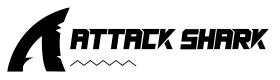




Leave a comment
This site is protected by hCaptcha and the hCaptcha Privacy Policy and Terms of Service apply.