本格的なゲーマーなら誰もが経験したことがあるでしょう。長時間のゲームプレイに没頭し、すべてがスムーズに進んでいると、突然、手首の鈍い痛みや指のこわばりを感じます。無視してゲームを続けるのは簡単ですが、そのわずかな痛みは、何かがおかしいと体があなたに伝えているサインなのです。
キーボードとパームレストを正しく設定することは、単に快適に感じるだけでなく、ゲームキャリアを短くしてしまう可能性のある長期的な負担から身を守ることにもつながります。このガイドでは、何年も快適にプレイできるセットアップの作り方をご紹介します。

快適さの黄金律:「ニュートラルリスト」
ギアを入れる前に、人間工学における最も重要な概念「 ニュートラルリスト」を理解しておく必要があります。これは、手と前腕がきれいに一直線になることを意味します。手首は上や下、あるいは横に変な角度で曲がってはいけません。
手首を何時間も曲げ続けると、そこを通る重要な神経や腱がすべて圧迫されてしまいます。これが痛み、疲労、 屈筋腱損傷を引き起こし、将来的にはより大きな問題につながる可能性があります。適切なセットアップの最大の目的は、できるだけ楽に手首をまっすぐでニュートラルな位置に保つことです。
キーボードを選ぶ:サイズと形状が重要
キーボードはデスク上のメインイベントであり、そのサイズと形状は快適さに大きく影響します。
フルサイズ、TKL、それとももっと小さいもの?
- フルサイズ(100%) :テンキーが側面に付いた、典型的なキーボードです。大量のデータ入力には便利ですが、キーボードの幅が広いため、マウスを横に大きく置く必要があり、肩に負担がかかる場合があります。
- テンキーレス(TKL) :多くのゲーマーにとって最適なキーボードです。テンキーを省いた通常のキーボードです。これによりマウス操作のためのスペースが大幅に広がり、マウスを握る手を体に近づけることで、より自然な姿勢を保つことができます。
- コンパクト(60%/65%) :これらの小型キーボードはさらに進化しており、ファンクションキーと矢印キーを省いています。両手を近づけることで最も人間工学的な配置を実現していますが、 一部の機能についてはキーの組み合わせを覚える必要があります。
適切なサイズの選択は、特にゲームと生産性タスクのバランスをとる場合など、特定のニーズと好みによって異なります。
キーボードの高さ:ハイプロファイル vs. ロープロファイル
キーボードの高さも重要です。大きくて分厚いメカニカルキーボードでは、キーに届くまで手首を上向きに曲げなければなりません。一方、スリムで薄型のキーボードは、最初から手首をまっすぐで自然な位置に保ってくれます。そのため、高さのあるキーボードではパームレストが必須です。

完璧なパームレストの選び方
パームレストはただの柔らかいパッドではなく、重要なツールです。デスクとキーボードの前面の間の隙間を埋め、手首に負担をかけずに操作できるようにするのがパームレストの役割です。
それは何でできていますか?ゲル、フォーム、それとも木?
パームレストには様々な素材があります。 メモリーフォームやジェル製のものは柔らかく、最初は心地良いのですが、柔らかすぎてしっかりとしたサポートが得られない場合もあります。また、使い続けるとかなり汚れてしまいます。
一方、無垢材や樹脂製のパームレストは、しっかりとした安定したサポートを提供し、潰れることはありません。お手入れも非常に簡単です。フォーム素材のパームレストほど「心地良い」とは感じられないかもしれませんが、長時間のゲームプレイでは、しっかりとしたサポートの方が快適だと感じる人も多くいます。最終的には個人の好みによるでしょう。
パームレストの最も重要なルール
これは絶対に正しく設定しなければなりません。パームレストの上部は、キーボードの先端と同じ高さにする必要があります。低すぎると手首が上に曲がってしまい、高すぎると下に曲がってしまいます。パームレストからキーボードまで、一枚の平らでシームレスな面を作ることが重要です。

ギアを快適に配置する方法
世界最高の機材を持っていても、正しく設定しなければ何の役にも立ちません。多くの人がここで失敗します。
「ゲーマーアングル」とキーボードの位置
プロゲーマーがキーボードをかなり斜めに傾けているのを見たことがあるかもしれません。WASDキーを押す手にとっては自然な感覚かもしれませんが、体をひねらないようにしてください。まずはキーボードを目の前に配置するのがベストです。そこから少しずつ傾けていき、手首に最適な角度を見つけましょう。ただし、極端な角度は避けましょう。
これは手のひら置きであり、手首置きではありません
これがすべてです。このガイド全体で最も重要なヒントです。手首の柔らかい部分をパームレストに乗せてはいけません。そうすると、手根管に直接圧力がかかってしまいます。まさにあなたが避けようとしていることなのです。
リストレストは、手のひらの付け根、つまり手のひらの付け根にある、より硬く肉厚な部分を支えるためのものです。これにより手首が適度に持ち上がり、レストの上で中立的な位置に「浮かぶ」ようになります。レストは、手のひらが落ちて手首が曲がってしまうのを防ぐためだけにあります。
簡単なセットアップのための簡単なチェックリスト
簡単なチェックリストですべてをまとめましょう。
- 正しく座る: 足を床に平らに置き、肘を 90 度の角度にし、前腕を地面と平行にします。
- キーボードを中央に配置する: キーボードを体の正面に配置します。
- 小さめのキーボードを検討してください: TKL または65% キーボードでは、マウスを置くスペースが広くなります。
- 高さを合わせる: パームレストの高さがキーボードの前端と同じであることを確認します。
- 手首ではなく手のひらを支える: 手のひらの付け根の部分で支えます。
休憩を取りましょう!1 時間ごとに立ち上がってストレッチをしましょう。手を振って休ませましょう。

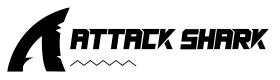




コメントを書く
このサイトはhCaptchaによって保護されており、hCaptchaプライバシーポリシーおよび利用規約が適用されます。